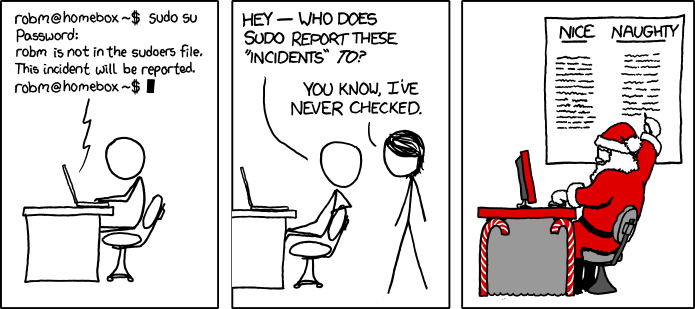Give sudo access to any user
Normally, after install the OS (Debian in my case), you don't have sudo access, and you can see this error:
user is not in the sudoers file. This incident will be reported.
To solve it, first log in as root, to do it enter:
su rootNow, as super user, you can run this command:
visudoWith this command we open the sudo configuration file, add at the end this line:
user ALL=(ALL) ALL
Replace user with your user name and save the file. Don't forget exit from the super user account, simply enter:
exitTip: #
If you use Debian, and want to change the default text editor for the system, enter this command:
sudo update-alternatives --config editorA list with all text editor will appear and you can select your favourite.
If you want to know where the sudo incident are reported, xkcd offers you an explanation: